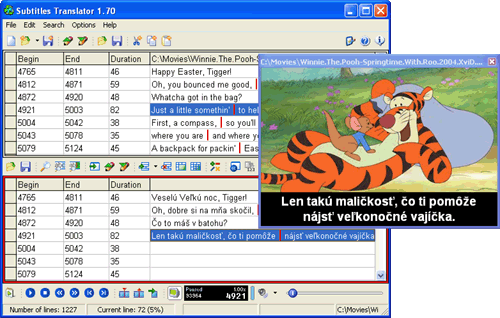| What is Subtitles Translator? |
| This program is intended for translating subtitles in MicroDVD format from one language to another. All you need is a subtitles file in MicroDVD format ({start_frame}{end_frame}subtitles_line) in language from which you want to make the translation. First of all I should write what Subtitles Translator is not some sort of gadget where you load input file, specify output file, press magic button and wush! the translation is done. No, you still have to translate every single line yourself, but this program helps you by taking care of formatting the subtitles, editing start and end frame numbers and so on. |
| |
| Implemented features for working with subtitles | 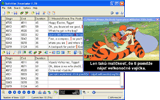 Here is a list of some features: Here is a list of some features:» Easy and transparent line-by-line editing. » Displaying subtitles under video - real-time editing. » Inserting, deleting, splitting and joining of subtitles lines. » Implemented VisioForge Movie Player Lite for accurate inserting of frame numbers. » Cutting/Copying/Pasting several lines of subtitles » Volume and playback speed control. » Multiple audio tracks support and fast switching. » Support for basic MicroDVD formatting (bold, italics, underline, color). » Import/Export of other subtitles formats (currently only SubRip). » Ability to create projects, which store all settings for translating. » Redefining shortcuts for the commands. » Autosaving project in specified intervals » Separate selecting font for displaying subtitles in each window (supporting some exotic languages). » Supports language packs for easy communication in preferred language (go to Localization page for language packs). » TAG feature - you can mark lines you want to translate later. » Routines for adding/subtracting number of frames from subtitles, changing framerate of subtitles. » Checking if start/end frames are greater than the ones before (looking for typing mistakes). » Marking of too long lines (thus you know where the line needs to be split in two lines). » Marking of too many lines in one subtitle (if number of lines exceed set limit). » WinXP styled icons. If you have any more suggestions or bugfixes that you'd like to see implemented in future versions of Subtitles Translator, let me know and I'll consider it's implementation. |
| |
|
|
| Movie player with subtitles support |